Warriors:
Power of Three #6:
Sunrise
There will be three, kin of your kin . . . who hold the power of the stars in their paws.
A mysterious murder in the ranks has ripped ThunderClan apart. But more secrets still remain to be discovered.
Jayfeather is determined to find out who his real parents are. But he’ll have to trample through a forest of lies in order to uncover the truth. Hollyleaf is shocked by her Clan’s disobedience of the warrior code, and distraught enough to strike out at someone she’s always admired. And Lionblaze must bear horrified witness to events that will change everything he believes.
In the harshest days of leaf-bare, Clanmate turns upon Clanmate, danger lurks behind familiar faces, and one more warrior may
be lost forever. . .
Erin Hunter is on Tour!
Visit warriorcats.com to find out if she is coming to a city near you. And read her tour diary to follow her adventures on the road
(SOB Erin Hunter is not coming to California! However, you can still read her diary by clicking on the link above.)




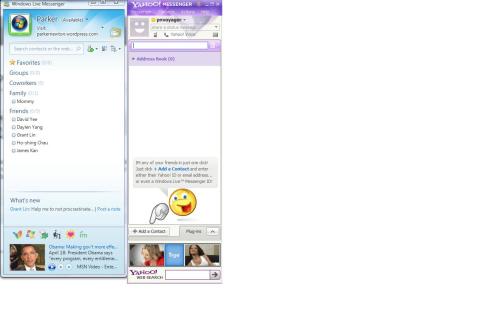 Winner: Windows Live
Winner: Windows Live